|
Not judging a book by its cover doesn't hold in my experience as a reader and writer. In a world where most readers scroll past multiple book covers on a computer screen within fractions of a second, artwork fights for interest. You might think writing a book is hard, but what comes next is equally formidable. Here is a short list of platforms and tools that might help (I've tried them all). There are others out there that sometimes perform similar functions, but I've either not used them yet, or decided against them. 1. Fiverr
2. Pre-designed covers
3. Simple DIY Covers Creators
4. Complex DIY Software
5. Cover Inspiration
Good luck!
1 Comment
|
James MurdoScience Fiction author and creator of the Glossary Generator tool. Archives
December 2022
Categories |
© Copyright James Murdo 2024 | Privacy Policy |

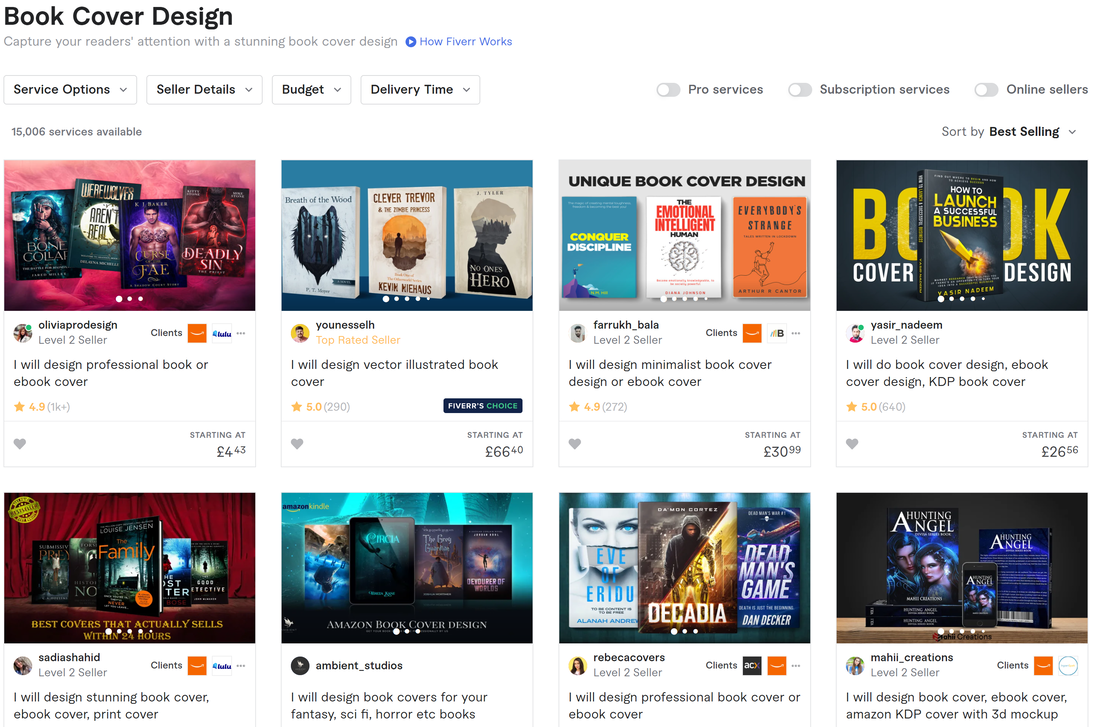
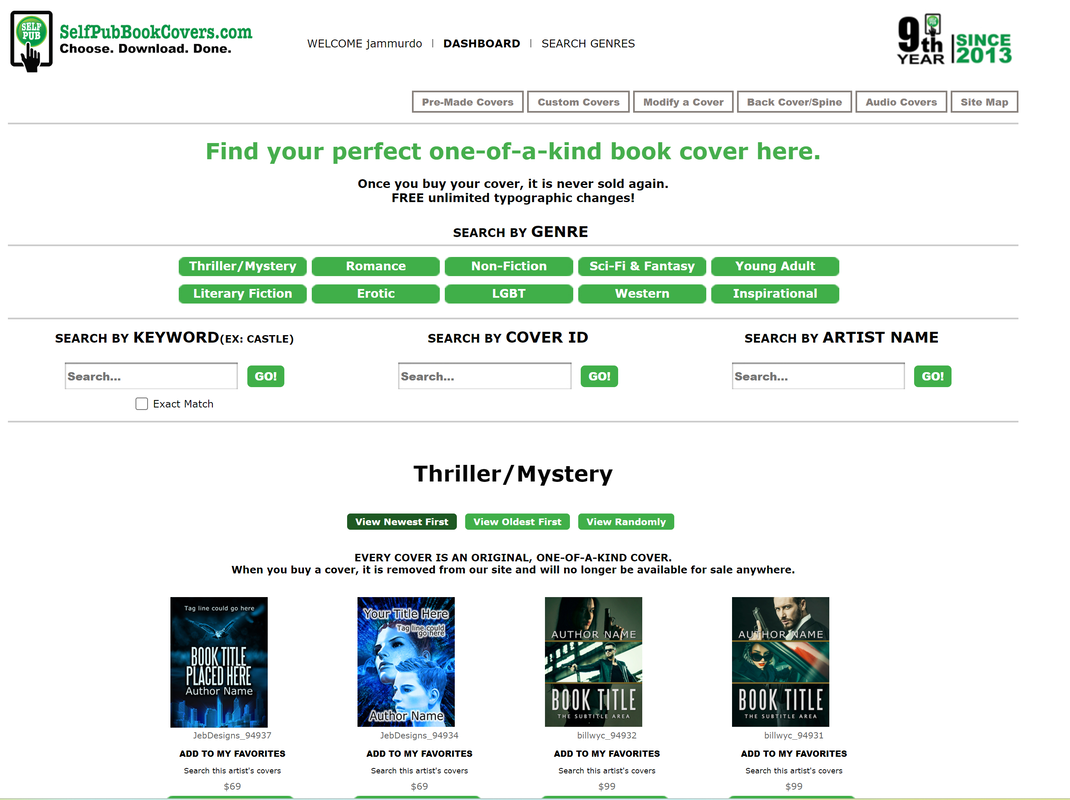
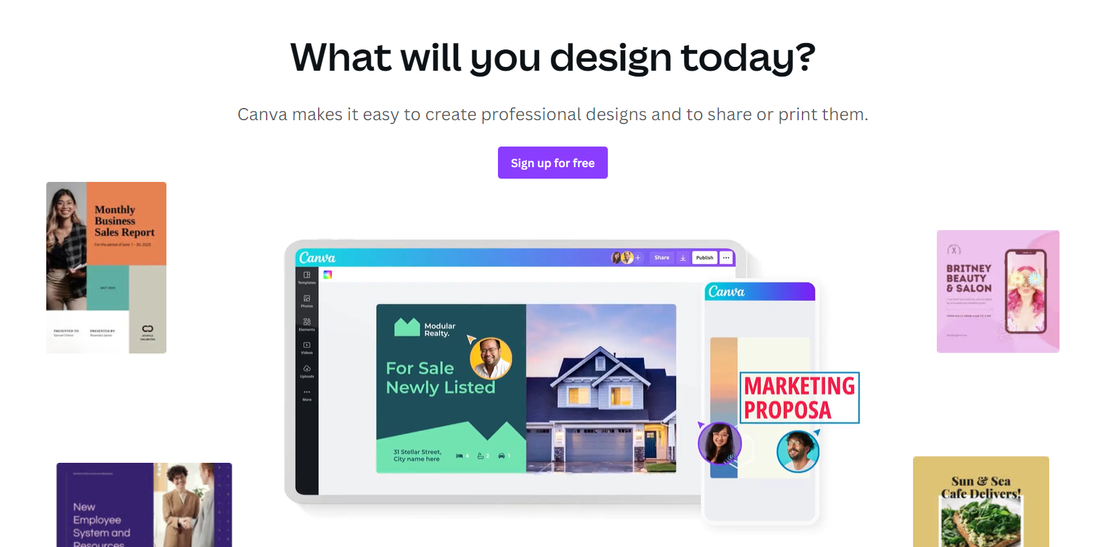
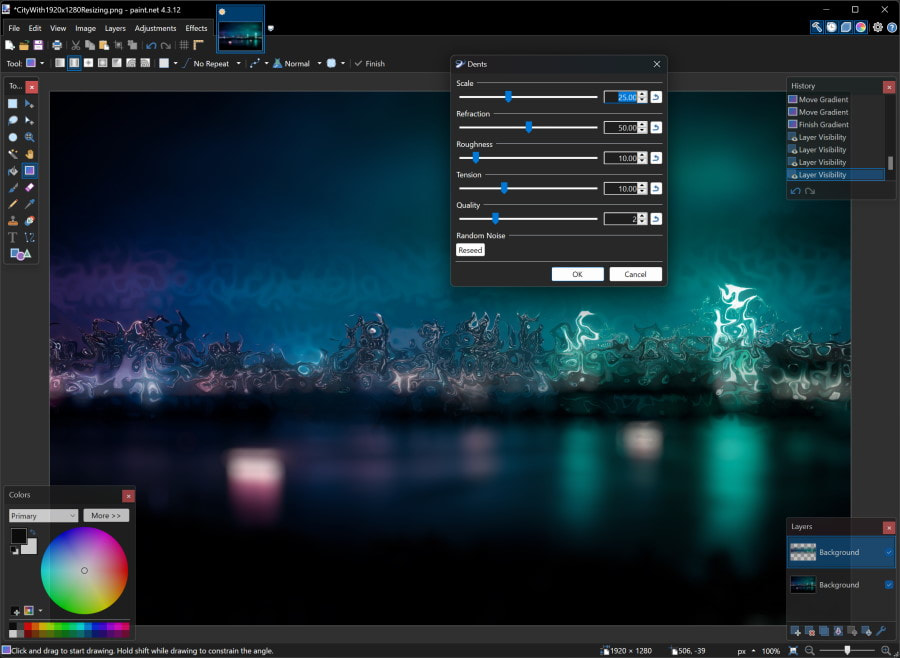
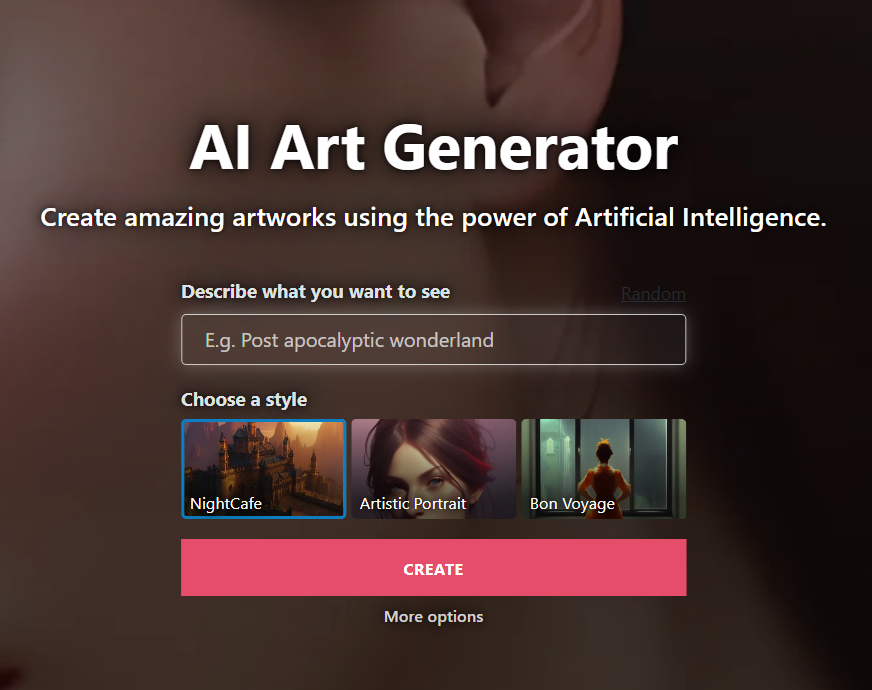
 RSS Feed
RSS Feed