|
There are a variety of platforms (or tools) vying for our attention as authors. Sifting through these to find truly useful ones is a laborious task, and also subjective. Some authors will prefer tools to help them keep to a daily or weekly work count, some will prefer tools to help with character names, some will prefer tools to help with sentence structure, and so on. The following 5 tools are near-indispensable for helping authors write and complete manuscripts, in my opinion (8 books down in a mix of indie and trad publishing + a few in the oven!). They're tools I've personally used, and find helpful. 1. Microsoft Word
2. Grammarly
3. Hemingway
4. An app to take notes (I use Telegram)
5. Glossary Generator
Good luck!
3 Comments
It's vital that online "mentions" exist for you as an author. When a reader searches for you or your book, the more results that come up in the search engine, the better. Ensuring your book(/s) are mentioned online is even more important if you have not cultivated an email list of subscribers. They do not take a lot of effort, and once you've ensured the information is correct, you're pretty much done! Here are 5 of the most useful places for you to do this. These platforms are free, although some do offer various paid services (which I'm not 100% sure I'd recommend). 1. Goodreads
2. BookBub
3. LibraryThing
4. Amazon Author Central
5. Your own website
Good luck!
|
James MurdoScience Fiction author and creator of the Glossary Generator tool. Archives
December 2022
Categories |
© Copyright James Murdo 2024 | Privacy Policy |

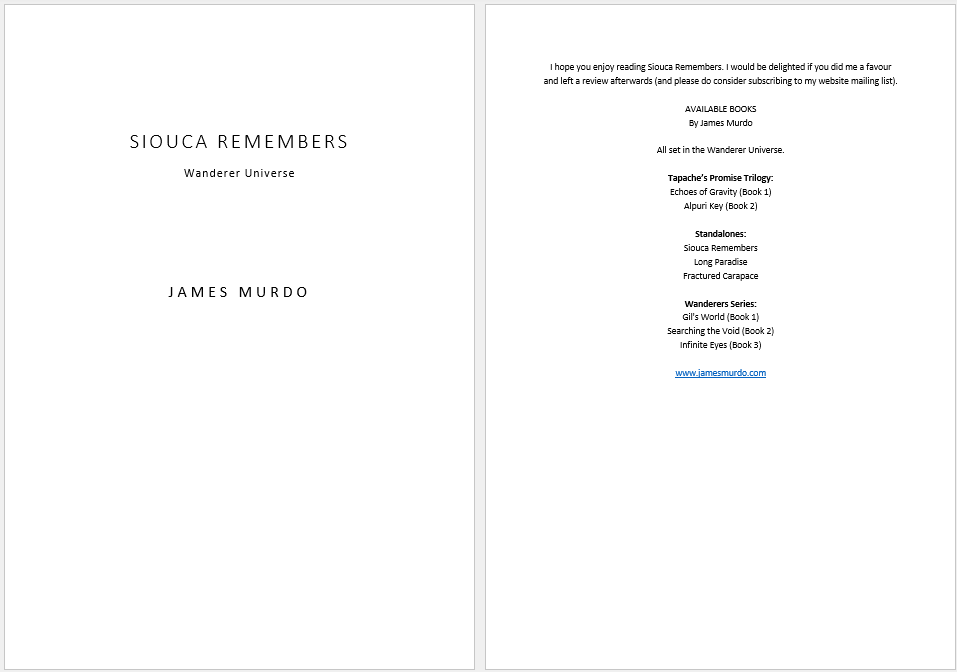
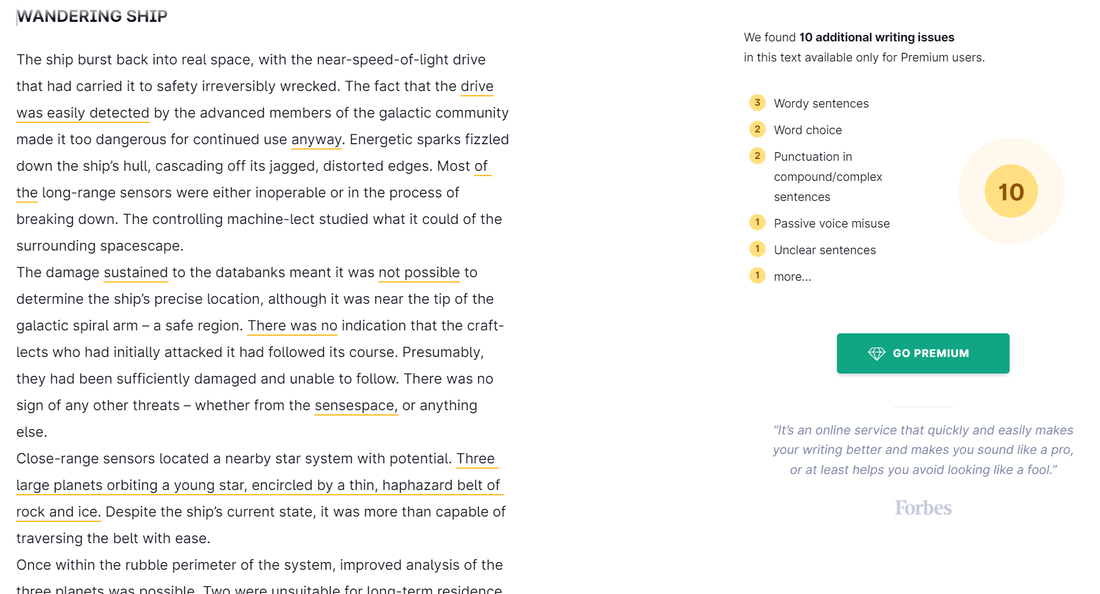
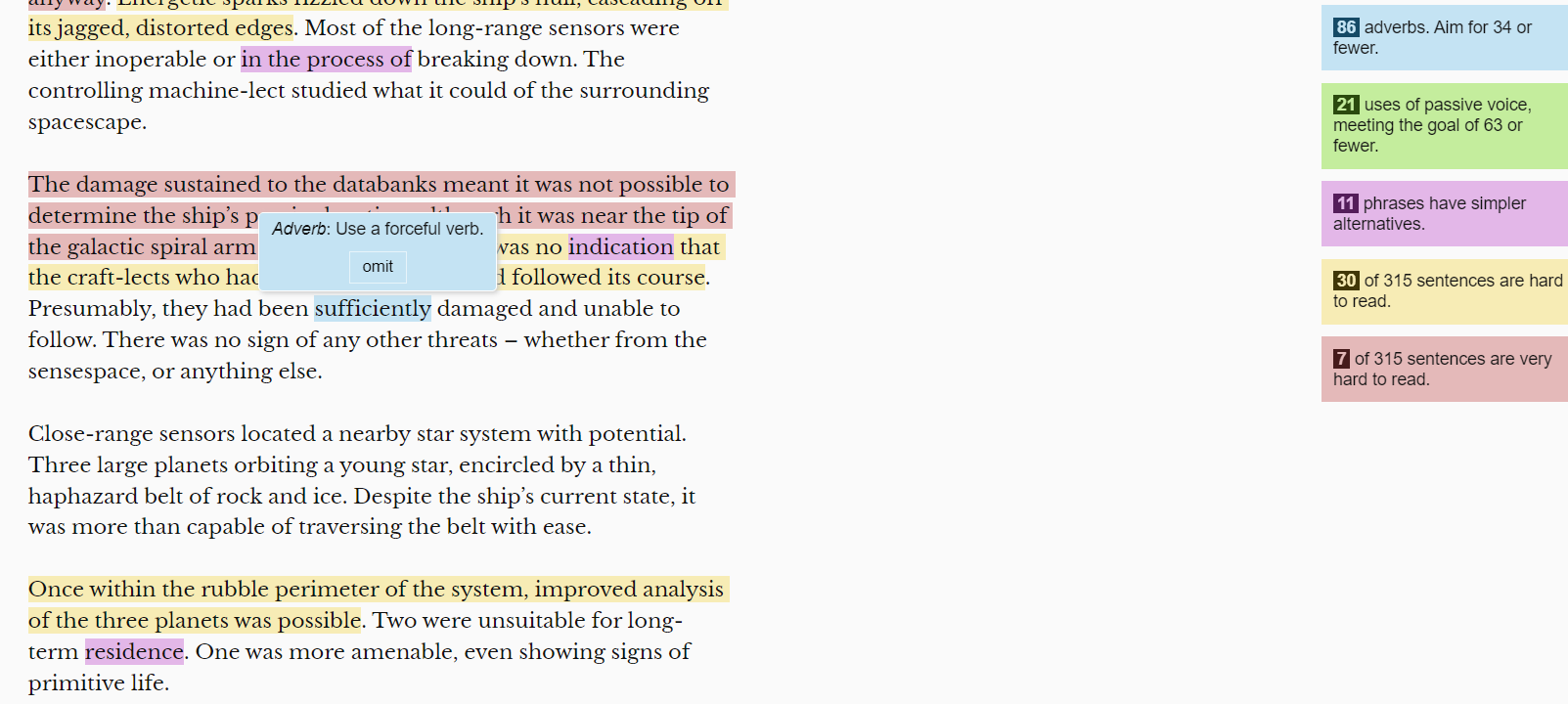
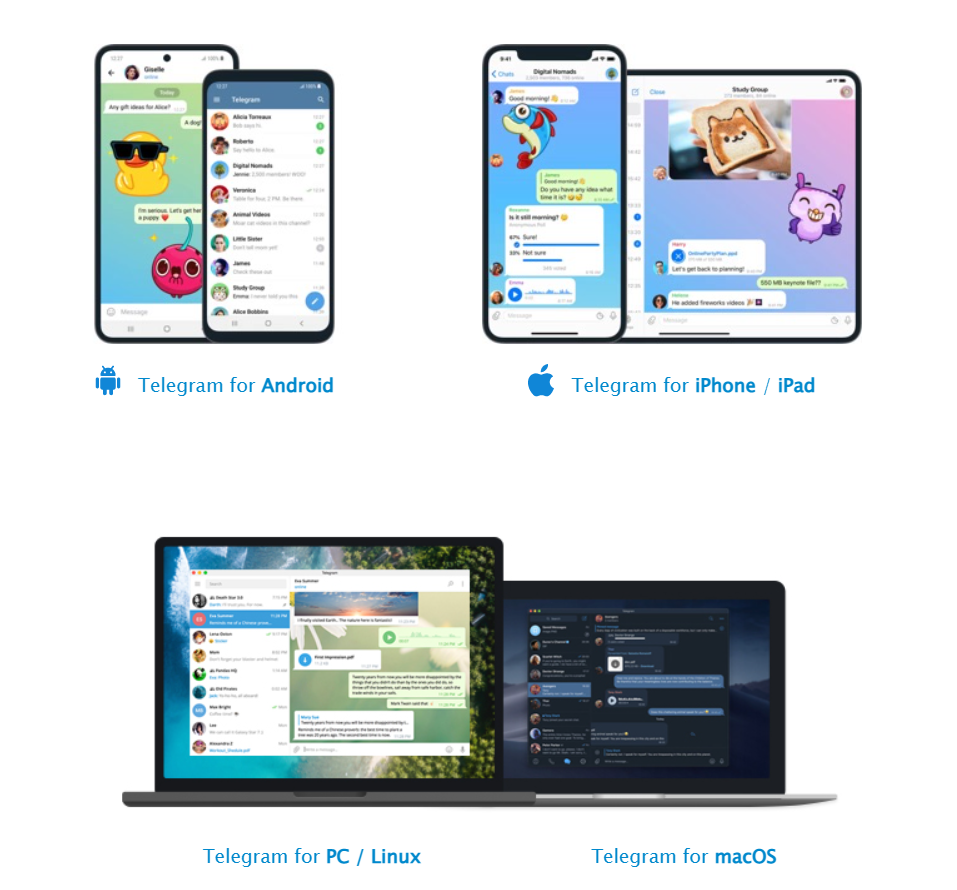
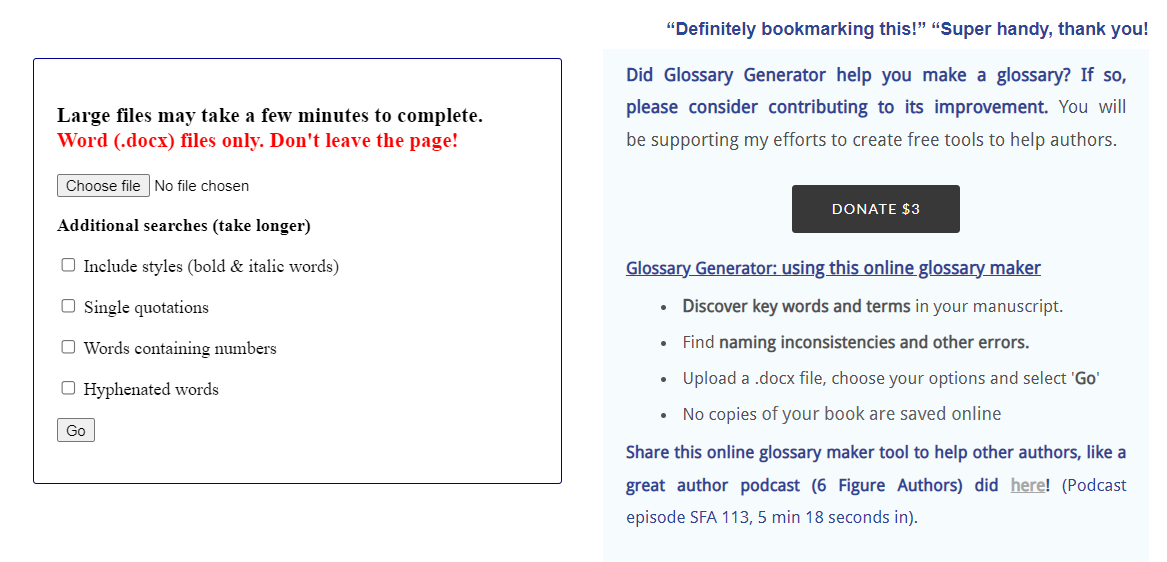
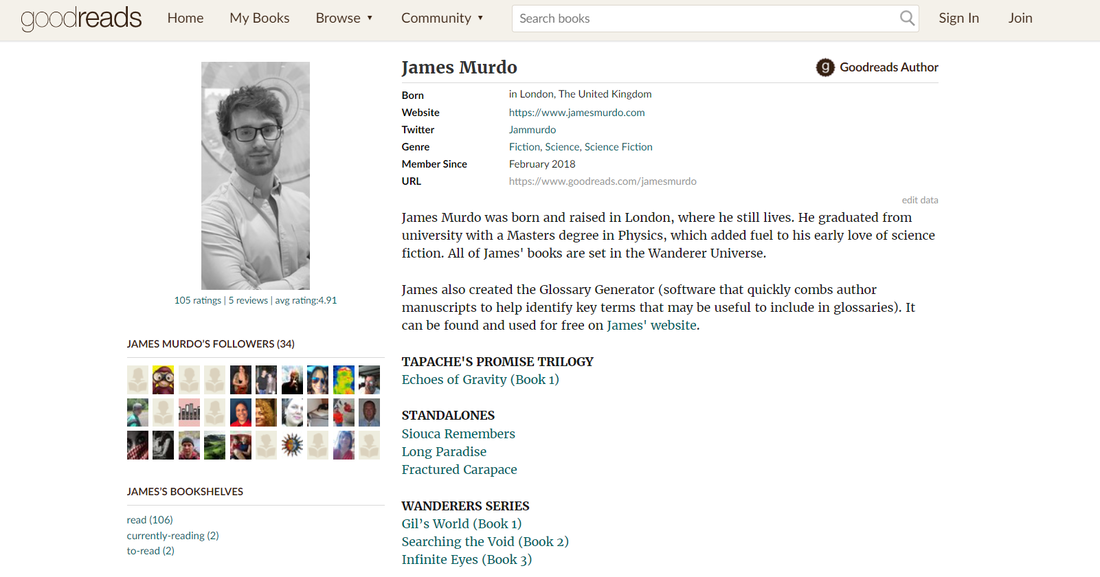
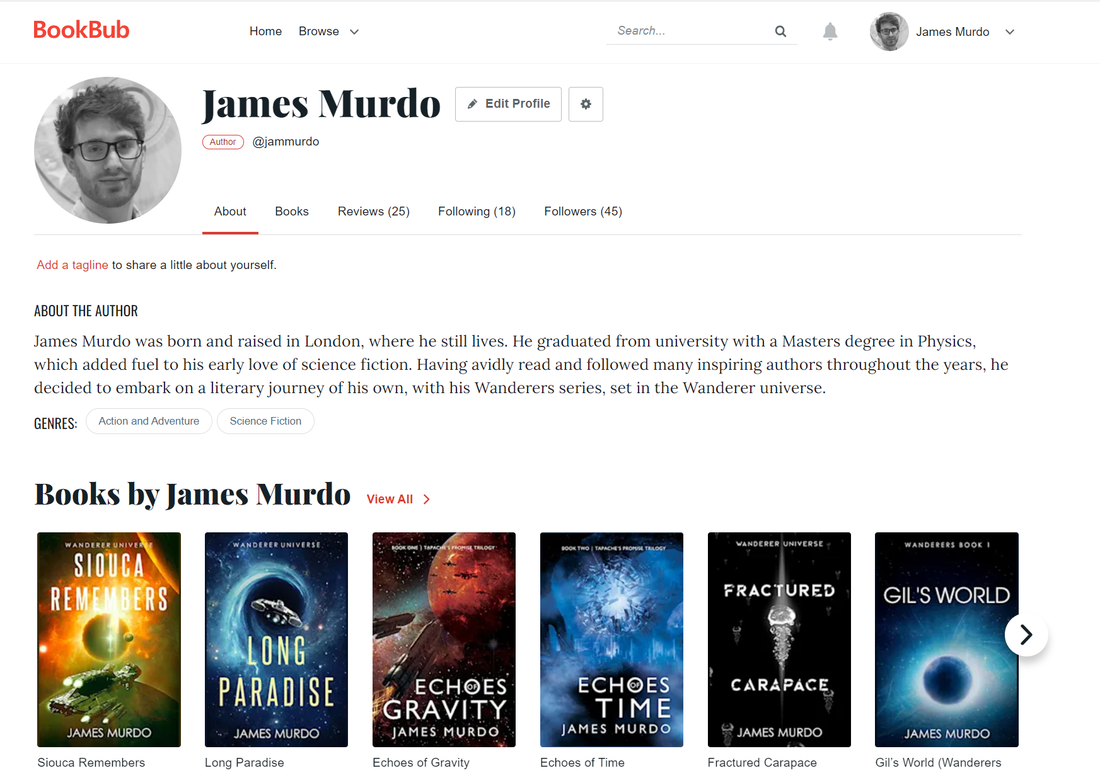
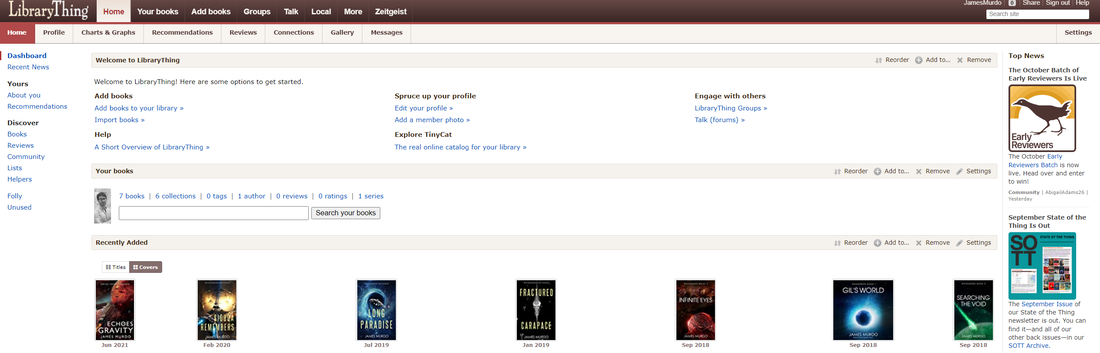
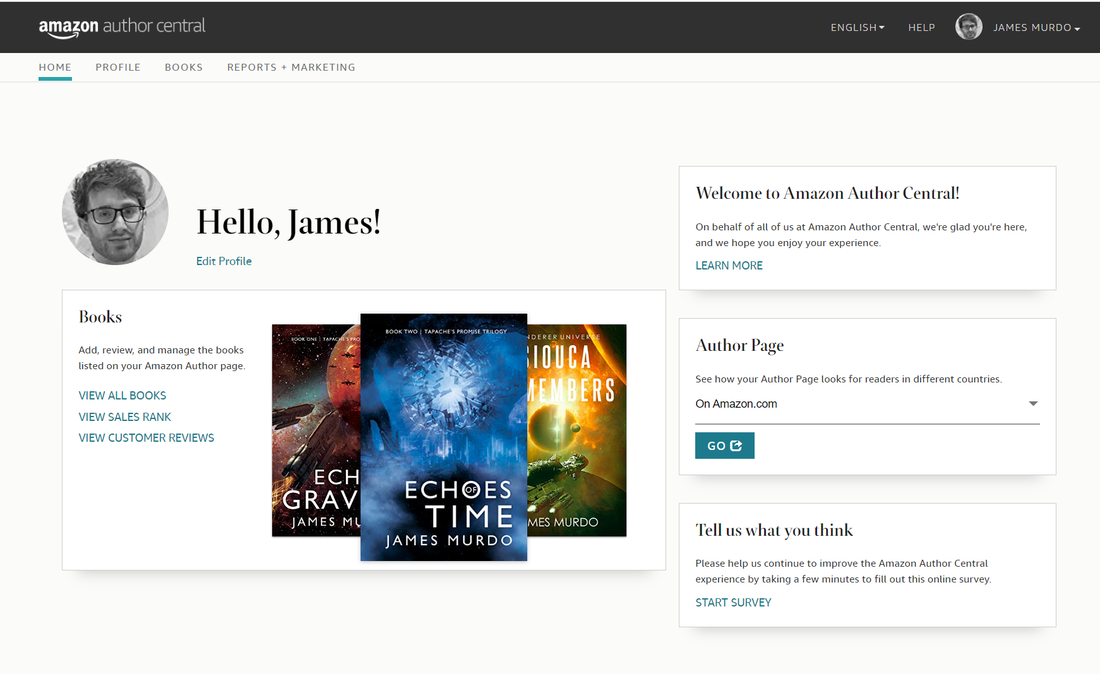
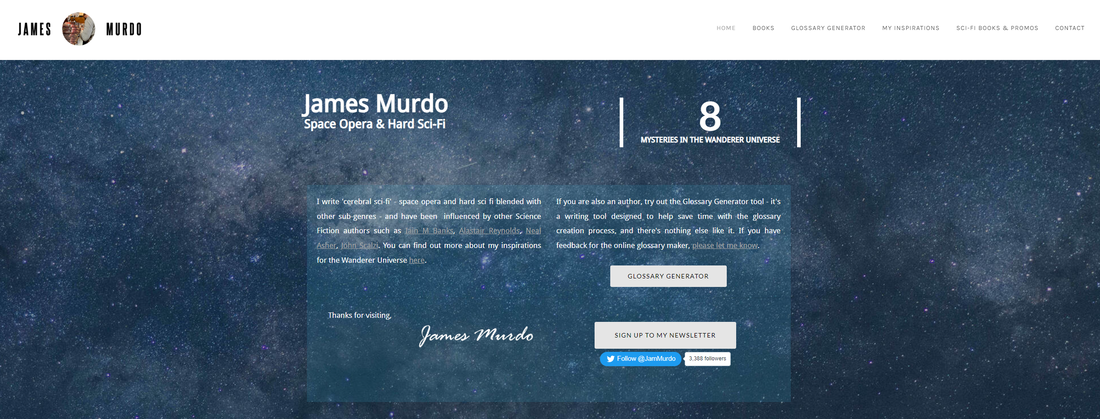
 RSS Feed
RSS Feed